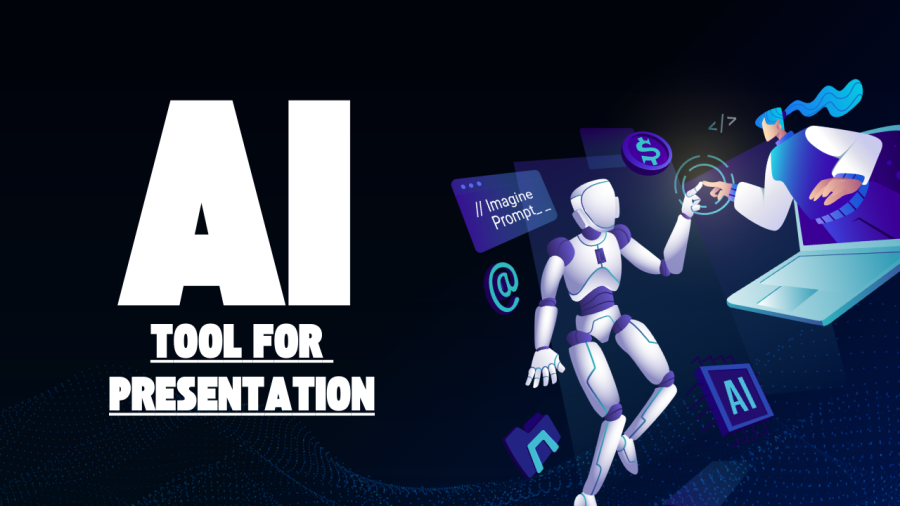Kling AI is a revolutionary video generation tool developed by Kuaishou, a prominent Chinese social media company. Although it’s a new entrant in the AI video creation landscape, Kling AI is rapidly gaining popularity, positioning itself as a potential competitor to other advanced video generators like OpenAI’s Sora and Runway Gen-3. Powered by cutting-edge artificial intelligence technology, Kling AI allows users to generate high-definition (HD) videos with lifelike facial and body animations. In this article, we will explore the key features of Kling AI, its capabilities, use cases, and how it stacks up against its competitors in the ever-evolving landscape of AI-powered video generation.
1. Overview of Kling AI
Kling AI is a state-of-the-art tool that leverages artificial intelligence to create high-definition videos. Users can produce videos with a resolution of 1080p and a frame rate of 30 frames per second (fps). One of its standout features is the ability to generate realistic movement and animations from a single image, offering users a unique way to create dynamic and cinematic content. This tool is still in its early stages and currently available through a waitlist in China, but it is expected to launch globally in the near future.
Key Specifications of Kling AI:
- Video Quality: 1080p resolution
- Frame Rate: 30 fps
- Video Length: Up to 2 minutes
- AI-Generated Movements: Lifelike facial and body animations
- User Availability: Currently via a waitlist in China
- Global Rollout: Expected soon
2. How Kling AI Works: AI-Driven Video Generation
At its core, Kling AI relies on advanced AI algorithms to animate static images, turning them into fully animated videos. This technology analyzes visual cues from the uploaded image and uses deep learning models to predict and simulate natural human movements, expressions, and interactions.
One of the most innovative aspects of Kling AI is its ability to generate lifelike facial and body movements from a single input image. This allows users to create professional-quality, cinematic videos without needing expensive equipment or intricate 3D modeling expertise.
Lifelike Animations:
Kling AI excels at facial animations by closely mimicking real-world expressions, allowing creators to add subtle, lifelike changes in emotions or expressions that enhance the narrative or mood of the video. Similarly, its ability to animate body movements with smooth, natural motion sets it apart as a tool suited for creating engaging and dynamic videos.
3. Key Features of Kling AI
Kling AI comes with several notable features that make it a competitive choice for users looking to create AI-generated videos. Some of these features include:
a. Motion Brush: Precision Control of Movements
One of the standout tools in Kling AI’s arsenal is the Motion Brush feature. This allows users to control the movements of objects or characters within the video by drawing movement paths directly onto the canvas. Whether it’s creating precise hand movements, object motions, or character actions, users can dictate the exact path and behavior, allowing for more creative flexibility.
b. High-Quality Video Output
Kling AI supports up to 1080p video resolution, which is the industry standard for most social media platforms and high-definition displays. The 30 fps output ensures that the videos are smooth, providing a high level of professional quality that’s crucial for cinematic video creation.
c. Intuitive User Interface
Despite its advanced technology, Kling AI is designed with an intuitive interface. The tool is easy to navigate, ensuring that even those with limited experience in video editing can generate high-quality videos with ease.
d. Efficient AI Model
Kling AI’s AI model is optimized to deliver high-quality results efficiently. This means the video generation process is not only accurate in its depiction of human movement but also fast and resource-friendly. The tool uses deep learning algorithms trained on vast datasets to analyze image inputs and generate precise animations.
4. Use Cases: Where Kling AI Shines
a. Social Media Content Creation
As social media platforms increasingly rely on video content for engagement, Kling AI presents a powerful tool for content creators, influencers, and brands. Its ability to generate dynamic, lifelike videos from a single image allows creators to produce eye-catching videos that stand out in crowded feeds, without needing advanced technical skills or access to expensive production tools.
b. Film and Entertainment Industry
Kling AI’s potential extends to the film and entertainment industries. With its ability to create cinematic-quality videos, filmmakers can use Kling AI to generate pre-visualizations, quick storyboard animations, or even AI-assisted video production. Its lifelike facial and body animations can serve as a tool for generating virtual actors or scenes for independent projects with limited budgets.
c. Marketing and Advertising
In the marketing world, AI-generated video content is becoming a critical asset. Kling AI’s capacity to produce high-definition, engaging videos offers marketers the ability to create product promos, advertising campaigns, and dynamic visual content that resonates with audiences. The lifelike animations help capture viewer attention and convey a brand message more effectively.
d. Educational Videos
With Kling AI, educational content creators can produce engaging video tutorials or explainers without needing extensive resources. By animating subjects or characters, the tool can help make complex topics more accessible through visual storytelling.
5. Kling AI vs. Competitors
Kling AI enters a competitive space dominated by several AI video generation tools. Its primary competitors include OpenAI’s Sora, Runway Gen-3, and Vidu AI. Let’s explore how Kling AI compares:
a. OpenAI’s Sora
- Strengths: OpenAI’s Sora is a well-known AI video generator with powerful language-based prompts for creating videos. It excels in providing flexibility in content generation based on textual input.
- Weaknesses: Sora’s main drawback is its current limitations in fine control over character movements, which Kling AI addresses with its Motion Brush feature.
b. Runway Gen-3
- Strengths: Runway Gen-3 has a sophisticated platform that integrates AI with creative tools, offering users the ability to generate complex video projects.
- Weaknesses: Kling AI surpasses Runway Gen-3 in its ease of use and faster rendering times, making it more accessible to a broader audience.
c. Vidu AI
- Strengths: Vidu AI is known for automating video production workflows, especially for social media.
- Weaknesses: While Vidu AI excels in automation, Kling AI offers more creative control with tools like Motion Brush, allowing users to customize movement with greater precision.
6. Kling AI’s Future and Global Expansion
Currently available on a waitlist in China, Kling AI is expected to roll out globally soon, potentially revolutionizing how users create and interact with video content across the world. Its advanced capabilities combined with user-friendly features have already made it an attractive choice for early adopters. As more content creators and businesses discover Kling AI’s potential, its influence on the global video creation landscape is expected to grow.
7. The Potential of AI in Video Creation
Kling AI represents the latest step forward in a broader trend toward AI-assisted creativity. With the rise of AI tools like Kling AI, creators are increasingly empowered to produce high-quality, professional videos without needing extensive technical skills or costly equipment. The growing accessibility of AI video generation tools is poised to reshape industries like content creation, advertising, film, and education.
As AI continues to evolve, the boundaries of what is possible in video creation are expanding. Kling AI stands out for its ability to bridge the gap between complex AI technology and everyday users, offering an exciting glimpse into the future of video production.
8. FAQs
Q1: What is Kling AI?
Kling AI is an AI-powered video generator developed by Kuaishou, a Chinese social media company. It allows users to create high-definition videos with lifelike animations from a single image.
Q2: What makes Kling AI different from other AI video generators?
Kling AI offers unique features like Motion Brush for controlling object and character movements, as well as lifelike facial and body animations, setting it apart from competitors like OpenAI’s Sora and Runway Gen-3.
Q3: How long can videos be with Kling AI?
Videos created with Kling AI can be up to two minutes long.
Q4: What industries can benefit from using Kling AI?
Industries such as social media content creation, film production, marketing, and education can greatly benefit from Kling AI’s capabilities to produce dynamic and engaging video content.
Q5: Is Kling AI available globally?
Currently, Kling AI is available via a waitlist in China, but it is expected to roll out globally soon.
Q6: What is the Motion Brush feature?
Motion Brush is a feature in Kling AI that allows users to control the movement of objects and characters within the video by drawing movement paths directly onto the canvas.
Conclusion
Kling AI is poised to make a significant impact in the world of AI-powered video generation. Its advanced features, like lifelike animations and Motion Brush, offer users a new level of creative control, making it a powerful tool for various industries. As it prepares for its global launch, Kling AI could soon become a go-to platform for creating dynamic, professional-quality videos.