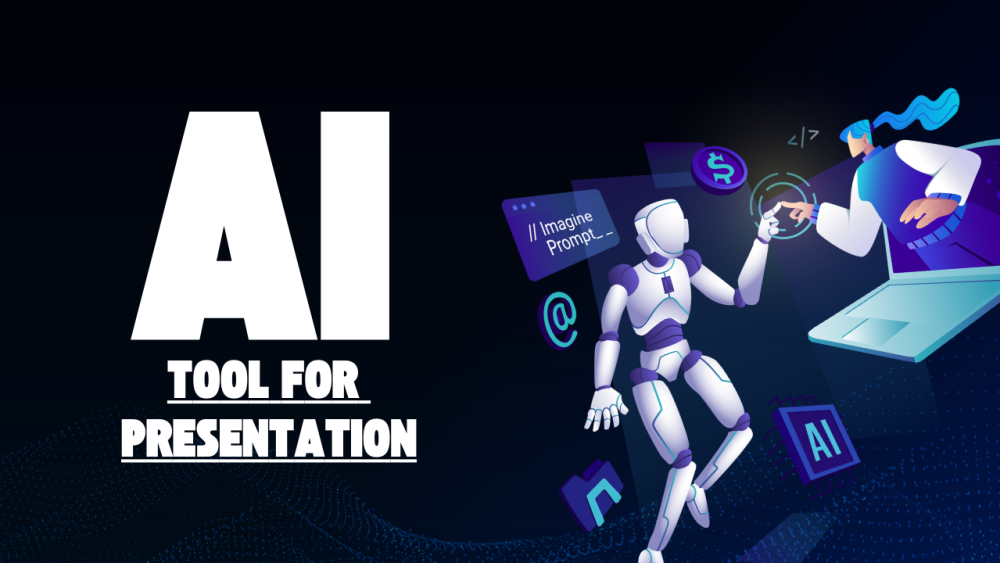Ai Tools For Presentation: Creating compelling and visually captivating presentations has become an essential skill, whether you’re a student, educator, business professional, or entrepreneur. In today’s fast-paced world, where attention spans are shorter than ever, it’s crucial to deliver information quickly and effectively. Thankfully, artificial intelligence (AI) tools have revolutionized the process, making it easier than ever to craft engaging presentations without requiring advanced design skills.
This article will explore the top AI tools for creating presentations, offering detailed insights on how they streamline the process and enhance creativity.
Table of Contents
| Headings | Subheadings |
|---|---|
| 1. Introduction to AI-Powered Presentation Tools | – Why AI is a Game Changer for Presentations |
| 2. Benefits of Using AI for Presentation Creation | – Save Time and Boost Productivity |
| – Enhance Creativity and Innovation | |
| – Automated Design and Content Structuring | |
| 3. AI Presentation Tools: A Comprehensive List | – Overview of Popular AI Tools for Presentation Creation |
| **4. Canva AI: Simplifying Design | – Features and Capabilities |
| – How Canva AI Helps with Presentations | |
| **5. Beautiful.ai: The AI-Driven Design Assistant | – How It Works |
| – Unique Features of Beautiful.ai | |
| **6. Design AI Tools in PowerPoint | – How PowerPoint’s AI Features Can Elevate Presentations |
| – Integration with Other AI Tools | |
| **7. Tome: AI Presentation Storytelling | – Storytelling with Tome AI |
| – Crafting Interactive and Engaging Slides | |
| **8. Prezi Next AI | – Interactive Presentations and Visual Storytelling |
| – Unique Zooming Interface | |
| **9. Google Slides with AI Tools | – Google’s AI Enhancements for Presentations |
| – Best Practices for Using Google’s AI Tools | |
| **10. Slidebean: AI-Based Slide Creation | – Overview of Slidebean’s Automated Slide Generation |
| – Key Features and Pricing | |
| **11. Pitch.com: AI-Enhanced Collaboration | – Collaboration Made Easy with AI |
| – Advanced Features of Pitch.com | |
| **12. ChatGPT as an AI Presentation Assistant | – Content Generation with ChatGPT |
| – Best Practices for Using ChatGPT in Presentations | |
| **13. Design Recommendations for AI-Generated Presentations | – Design Tips for Stunning AI-Powered Presentations |
| – How to Personalize Templates | |
| **14. Security and Privacy in AI Tools | – Data Protection Concerns |
| – How AI Tools Ensure User Privacy | |
| **15. Future of AI in Presentation Creation | – What to Expect in 2024 and Beyond |
| – Predictions on AI Evolution in Presentation Tools | |
| 16. FAQs | – Frequently Asked Questions on AI-Powered Presentation Tools |
1. Introduction to AI-Powered Presentation Tools
In an era where visuals matter, AI has emerged as a revolutionary force, particularly in the realm of presentation creation. Traditional presentation tools, while effective, can often be time-consuming and repetitive. Enter AI-powered tools, which have fundamentally altered the landscape by automating design, organizing content, and enhancing creativity. AI in presentation tools helps users focus more on storytelling and less on the technical aspects of slide creation.
2. Benefits of Using AI for Presentation Creation
AI-powered presentation tools offer several key benefits:
Save Time and Boost Productivity
One of the most significant advantages of AI is its ability to streamline the presentation creation process. By leveraging AI algorithms, users can generate entire slide decks in minutes, saving hours spent on manual design and layout tasks.
Enhance Creativity and Innovation
AI tools often provide suggestions for layouts, design elements, and even content structure, fostering creativity by offering fresh perspectives and ideas that users might not have considered on their own.
Automated Design and Content Structuring
AI tools can automatically arrange content, images, and data in an aesthetically pleasing and coherent format. They can also suggest slide templates based on the type of presentation, ensuring consistency and professionalism.
3. AI Presentation Tools: A Comprehensive List
The number of AI tools available for creating presentations has exploded, making it easy to find one that suits your needs. Below is an overview of some of the best AI-powered presentation tools available today.
4. Canva AI: Simplifying Design
Canva AI is an incredibly popular platform known for its user-friendly design tools. Recently, Canva has integrated AI to help users create polished presentations quickly and effortlessly.
- Features and Capabilities: Canva AI’s “Magic Resize” feature automatically adjusts your presentation to fit different formats, while its “Design Suggestions” help you enhance the visual appeal of your slides.
- How Canva AI Helps with Presentations: Canva’s AI can automatically generate themes, suggest fonts, colors, and design elements, allowing users to focus more on the content and less on aesthetics.
5. Beautiful.ai: The AI-Driven Design Assistant
Beautiful.ai is an AI-powered presentation platform that simplifies slide creation by automating the design process.
- How It Works: Beautiful.ai uses AI to instantly format your ideas into beautiful slides with minimal effort. As you type, the tool adapts the layout and structure, ensuring your slides always look professional.
- Unique Features of Beautiful.ai: The platform provides smart templates that automatically adjust to the content, and its AI continually learns from user preferences to improve future designs.
6. Design AI Tools in PowerPoint
Microsoft’s PowerPoint has incorporated AI to enhance its presentation features, helping users create dynamic presentations more efficiently.
- How PowerPoint’s AI Features Can Elevate Presentations: PowerPoint’s “Designer” feature suggests design improvements based on the content you’ve added, and its AI-powered “Presenter Coach” offers real-time feedback on pacing and speaking style.
- Integration with Other AI Tools: PowerPoint can integrate with AI tools like Grammarly and other content generation platforms, making it a comprehensive tool for presentation creation.
7. Tome: AI Presentation Storytelling
Tome AI is an innovative platform designed to assist with storytelling in presentations.
- Storytelling with Tome AI: Tome leverages AI to help users craft engaging narratives for their presentations, suggesting slide structures and helping to maintain a coherent flow.
- Crafting Interactive and Engaging Slides: Tome also emphasizes interactivity, providing users with the ability to integrate dynamic elements like videos and charts seamlessly into their presentations.
8. Prezi Next AI
Prezi is a well-known presentation tool that focuses on creating non-linear, interactive presentations, with AI enhancing its core features.
- Interactive Presentations and Visual Storytelling: Prezi’s unique zooming interface allows users to present information in a more engaging and dynamic way, rather than following the traditional slide-to-slide format.
- Unique Zooming Interface: With AI, Prezi can now suggest animations and transitions that align with the content to boost audience engagement.
9. Google Slides with AI Tools
Google has integrated AI into Google Slides, making it a powerful tool for presentation creation.
- Google’s AI Enhancements for Presentations: Google Slides offers AI-driven features like “Explore,” which provides design and layout suggestions, and integrated machine learning tools to improve the content.
- Best Practices for Using Google’s AI Tools: By using the Explore feature and other AI tools, users can quickly transform raw data into visually appealing presentations.
10. Slidebean: AI-Based Slide Creation
Slidebean leverages AI to automate the design process, allowing users to create stunning presentations without manual design work.
- Overview of Slidebean’s Automated Slide Generation: Slidebean analyzes your content and automatically generates slide designs, making it perfect for busy professionals who need a quick solution.
- Key Features and Pricing: The tool offers a wide range of templates, with both free and premium options, and its AI ensures that your content is structured logically.
11. Pitch.com: AI-Enhanced Collaboration
Pitch is a cloud-based presentation tool that uses AI to simplify collaboration and design.
- Collaboration Made Easy with AI: Pitch allows multiple users to work on a presentation simultaneously, with AI ensuring that design elements are consistent across the deck.
- Advanced Features of Pitch.com: The platform provides AI-powered templates, real-time collaboration tools, and analytics to track audience engagement.
12. ChatGPT as an AI Presentation Assistant
ChatGPT, developed by OpenAI, can also be an invaluable tool when creating presentations.
- Content Generation with ChatGPT: You can use ChatGPT to generate the written content for your slides, brainstorm ideas, and even craft speaker notes.
- Best Practices for Using ChatGPT in Presentations: Combine ChatGPT with visual design tools to ensure that both the content and visuals are engaging and cohesive.
13. Design Recommendations for AI-Generated Presentations
AI tools are powerful, but some design principles still need to be applied for the best results.
- Design Tips for Stunning AI-Powered Presentations: Stick to clean, minimalist designs, use high-quality visuals, and limit text on slides to prevent overcrowding.
- How to Personalize Templates: Even with AI-generated slides, it’s important to tweak templates to match your personal style or brand identity.